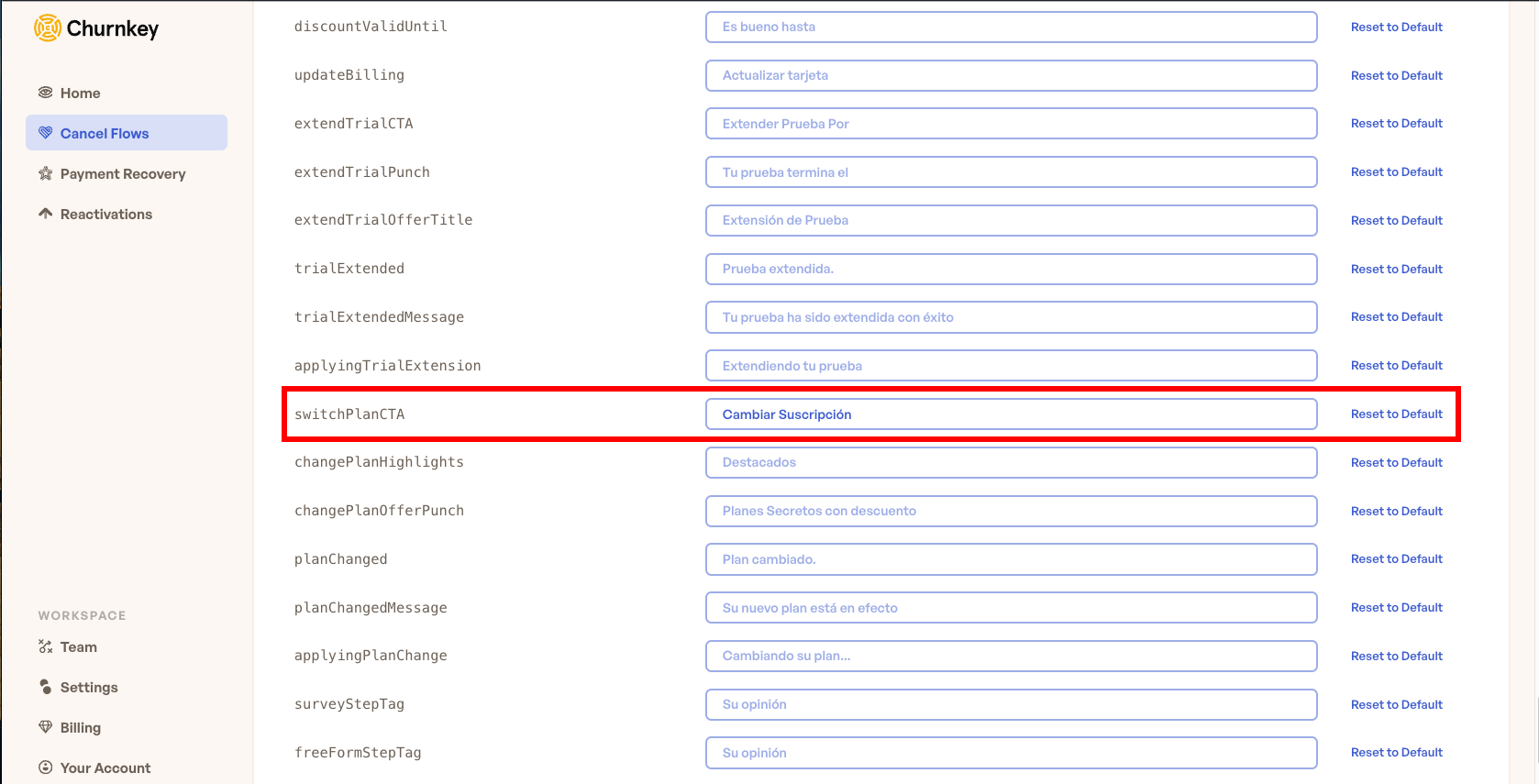Automatic Translations
Overview
Automatic Translations provide instant multilingual support for your Cancel Flows. With Automatic Translations, your Cancel Flows will perform better and be more personalized without the need for manual translation work and unique segments for each language you want to support.
There's also a significant performance benefit to translating your Cancel Flows: save rates for translated Cancel Flows performed 46% better than those that weren't translated.
Getting Started
The new feature is available in every plan, and to enable it:
- Navigate to Cancel Flows > Settings
- Locate the Automatic Translations section
- Choose your target languages for translation
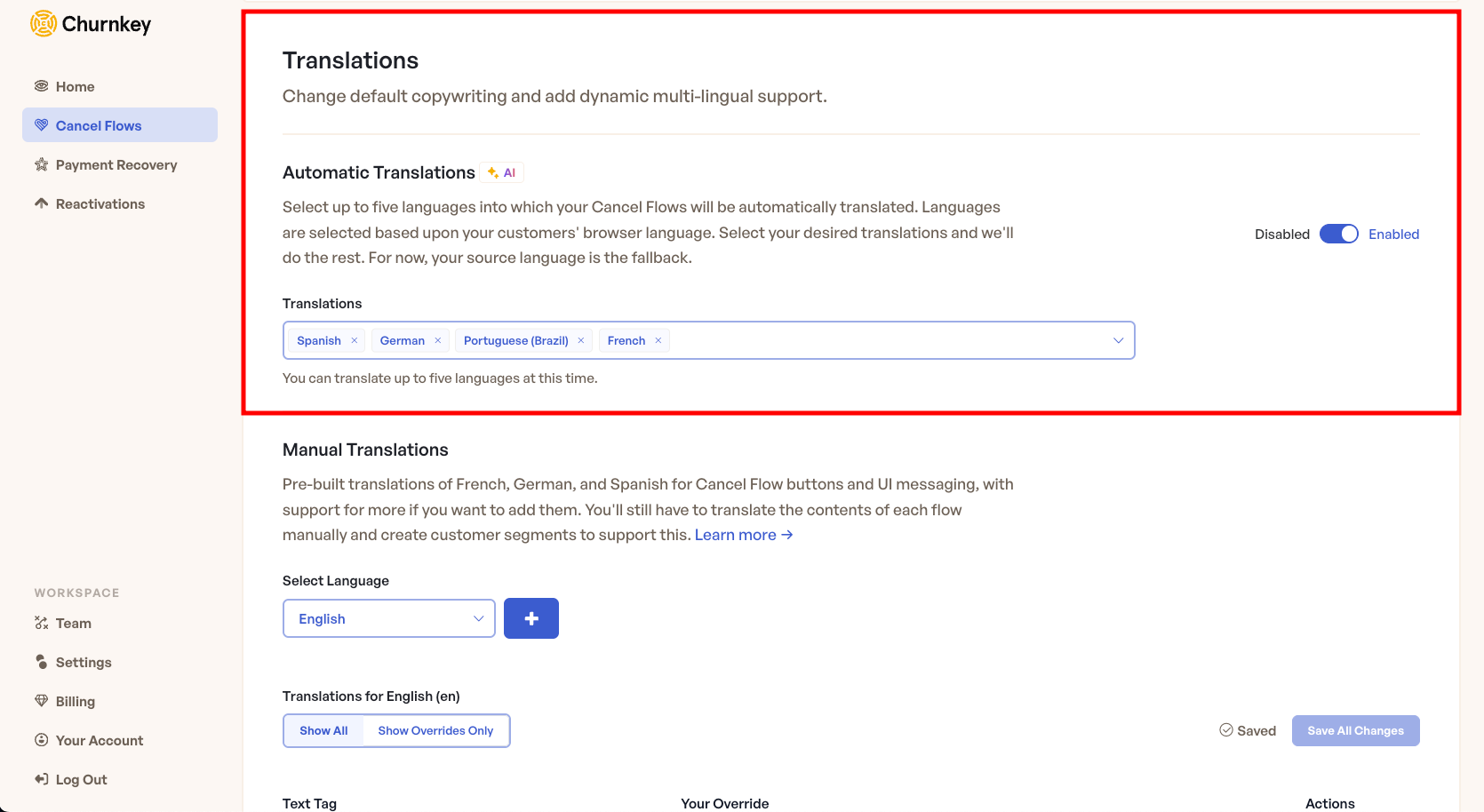
Once configured, your Cancel Flows will automatically translate content based on the customer's browser information. The system detects the customer's preferred language automatically.
Language Support
The system uses the language code set by the Navigator API in your customer's browser to display their preferred language. This means your Cancel Flows will automatically appear in the language that matches your customer's browser settings.
The platform offers extensive language support with 50 languages available. From our data, here are the most commonly used languages:
| Language Code | Language Name | Local Name |
|---|---|---|
en | English | English |
es | Spanish | Español |
pt-BR | Portuguese (Brazil) | Português (Brasil) |
fr | French | Français |
de | German | Deutsch |
it | Italian | Italiano |
ja | Japanese | 日本語 |
zh-CN | Chinese (Simplified) | 中文 |
ru | Russian | Русский |
ar | Arabic | العربية |
Testing and Preview
To preview your translated Cancel Flows, navigate to Cancel Flows > Flows and select any flow for editing. In the dropdown menu for each flow choose "Preview," then use the language selector dropdown in the top-left corner to preview the flow in different languages.
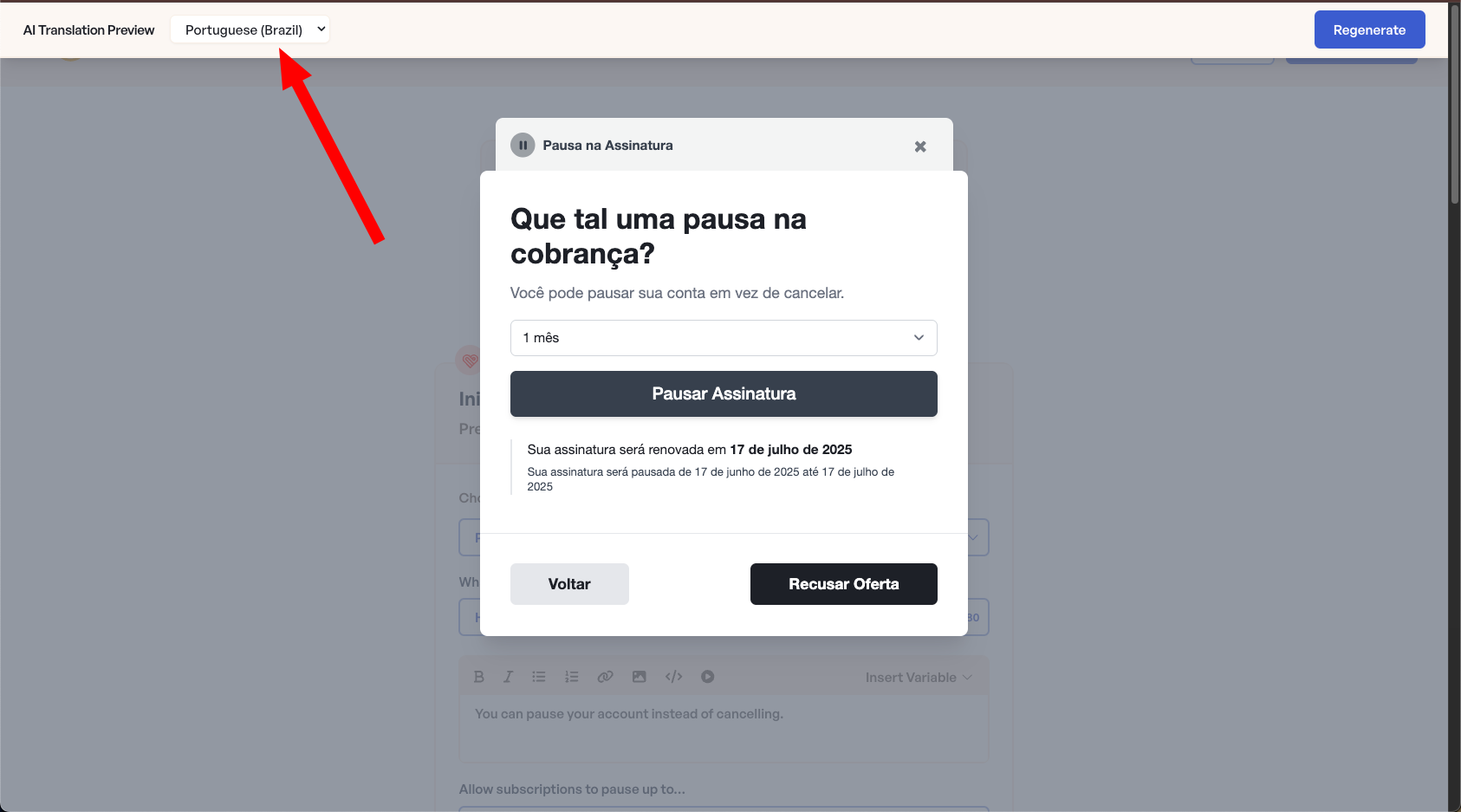
Regenerate button in the top right corner to generate a new translation.FAQ
Will Automatic Translations affect Cancel Flow loading times?
No. Translations are pre-processed before being served to your customers, ensuring there is no impact on the flow's loading performance.
Can I edit the AI translations?
Currently, the automatic translation system generates complete translations that cannot be manually edited. We are actively developing a feature that will allow partial customization of translations, enabling you to adjust specific terms to better match your business context. This enhancement will be available in a future release.
How are metrics handled for translated flows?
Metrics for translated flows are consolidated under the original flow. For example, if you have a flow called "Annual Plan Customers" translated into Spanish and Portuguese, all interactions and conversions will be aggregated under the main flow.
Is it possible to manually force a translation to a customer?
Yes, you can override the automatic language detection when initializing your flows. For example, if your platform's interface is in English, or a user has set a preference for English—but the customer's browser is set to Portuguese—you can ensure consistency by explicitly setting the language to English using the corresponding language code: i18n: {lang: 'en'}. Note that the language must be enabled in the Automatic Translation settings for this override to work.
Manual Translations vs. Automatic Translations
Manual Translations allow you to customize predefined texts and buttons in your Cancel Flows. While Automatic Translations provide default translations, you can modify specific text elements to better align with your brand's terminology and voice.
For example, if the automatic Spanish translation uses "Cambiar Plan" for a call-to-action button, you can override it with "Cambiar Suscripción" to better match your preferred terminology. When customers view the Spanish version of your flow, they'll see your customized text instead of the default translation.
Manual Translations take precedence over Automatic Translations, ensuring that your brand's specific terminology and voice are consistently maintained across all languages.