Billing Providers
Slack notifications
Connect Churnkey with your organization's Slack and to send session notifications to a specific channel.
Head to the above page and click "Connect to Slack". This will walk you through the configuration process within Slack. Give the Churnkey App for Slack authorization and choose which channel you want session notifications posted to.
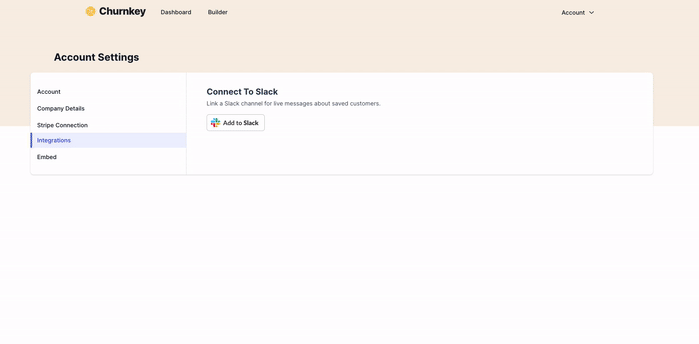
Once connected, you’ll receive a Slack message whenever one of your customers goes through your Cancel Flow. Example below:
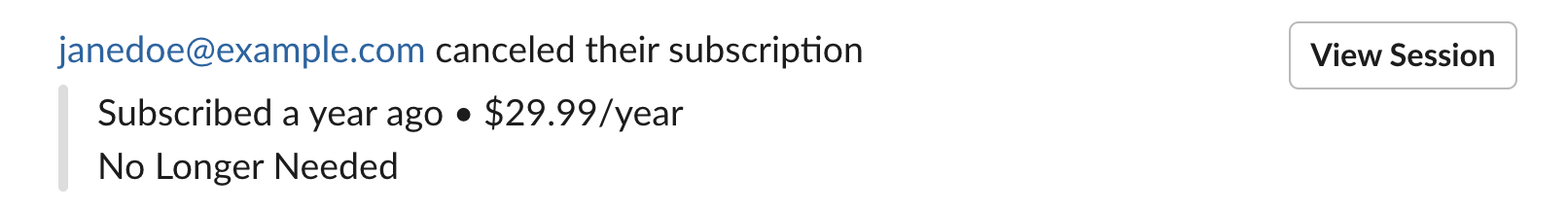
Set your notification preferences
Choose which session results you want to be sent to the previously designated Slack channel as notifications.
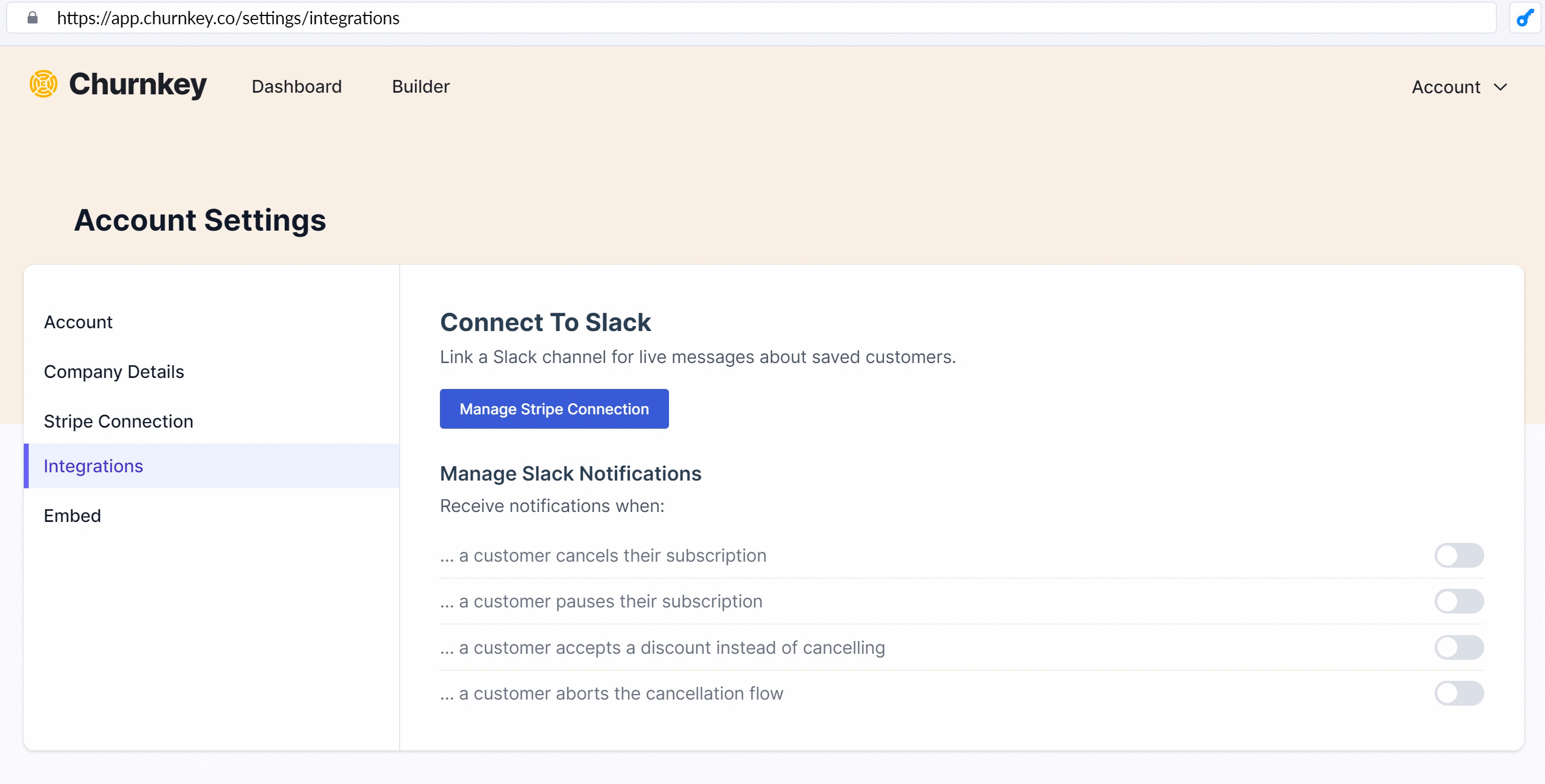
Privacy Policy
You can view our Privacy Policy here: https://churnkey.co/legal/privacy-policy
Support
For support for the Churnkey App for Slack, please contact us at [email protected].