Adaptive Offers
Adaptive Offers eliminates the guesswork from discount strategies by automatically optimizing discount amounts and durations for each customer. Instead of manually testing different offers or using one-size-fits-all discounts, Adaptive Offers uses AI to find the perfect balance between customer retention and revenue protection.
Overview
Traditional discount strategies often fail because they treat all customers the same. A 50% discount might save one customer while being unnecessarily generous to another who would have accepted 20%. Adaptive Offers solves this by:
- Maximizing retention with personalized discount amounts
- Protecting revenue by avoiding excessive discounts
- Improving efficiency through continuous optimization
- Reducing guesswork with data-driven decisions
For example, instead of offering every customer a fixed 30% discount for 3 months, Adaptive Offers might learn that newer customers respond better to 25% for 2 months, while long-term customers prefer 35% for 1 month.
How Adaptive Offers Works
Adaptive Offers continuously learns from customer behavior to optimize discount selection. The system operates in three key phases:
1. Data Collection
When customers interact with your Cancel Flow, the system tracks:
- Which discount amounts customers accept or decline
- How duration affects acceptance rates
- Patterns across different customer segments
2. Intelligent Optimization
Using advanced machine learning, the system:
- Identifies which discount combinations perform best
- Balances testing new options with proven performers
- Adapts to changing customer behavior over time
- Ensures each customer sees a consistent, optimized offer
3. Continuous Improvement
As more data becomes available, the system:
- Refines discount selection accuracy
- Discovers new optimization opportunities
- Maintains performance as your business evolves
Configuration
Setting up Adaptive Offers is straightforward and gives you complete control over your discount strategy while letting AI handle the optimization.
- Navigate to Cancel Flows in your Churnkey dashboard
- Access the Adaptive Offers section from the top navigation menu
- Toggle Enable Adaptive Offers to activate the feature
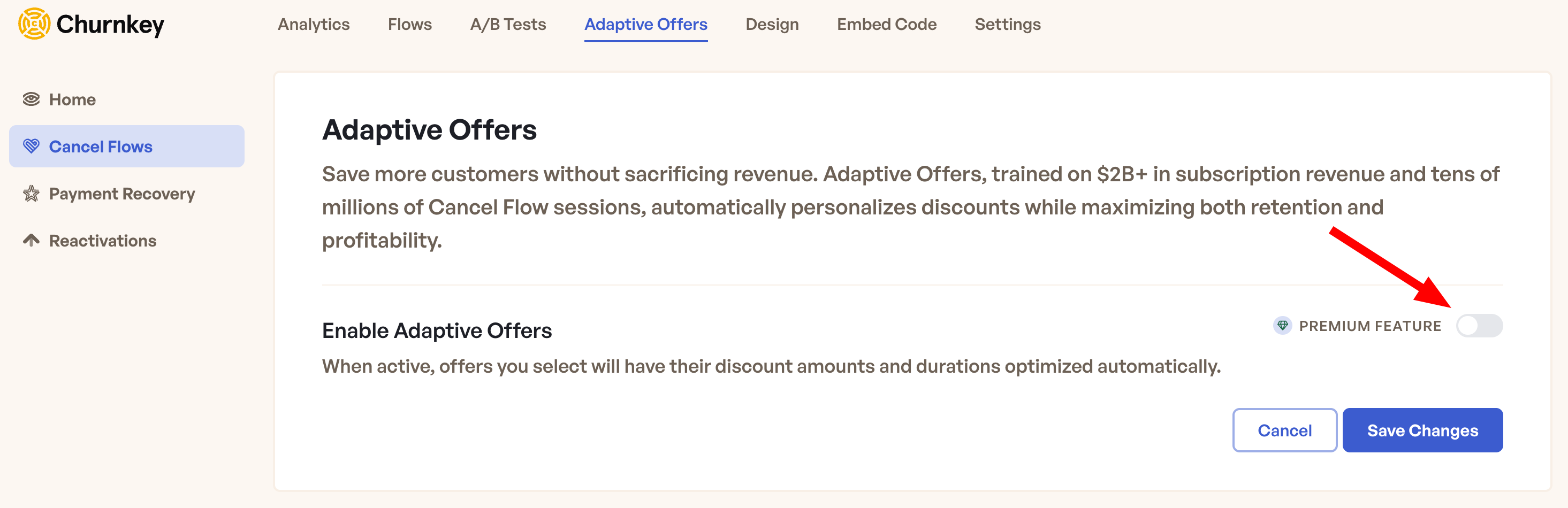
Discount Percentage Range
Configure the discount percentage boundaries that align with your business model and profitability requirements:
- Minimum Percentage: The lowest discount threshold (5-95%)
- Maximum Percentage: The highest discount threshold (5-95%)
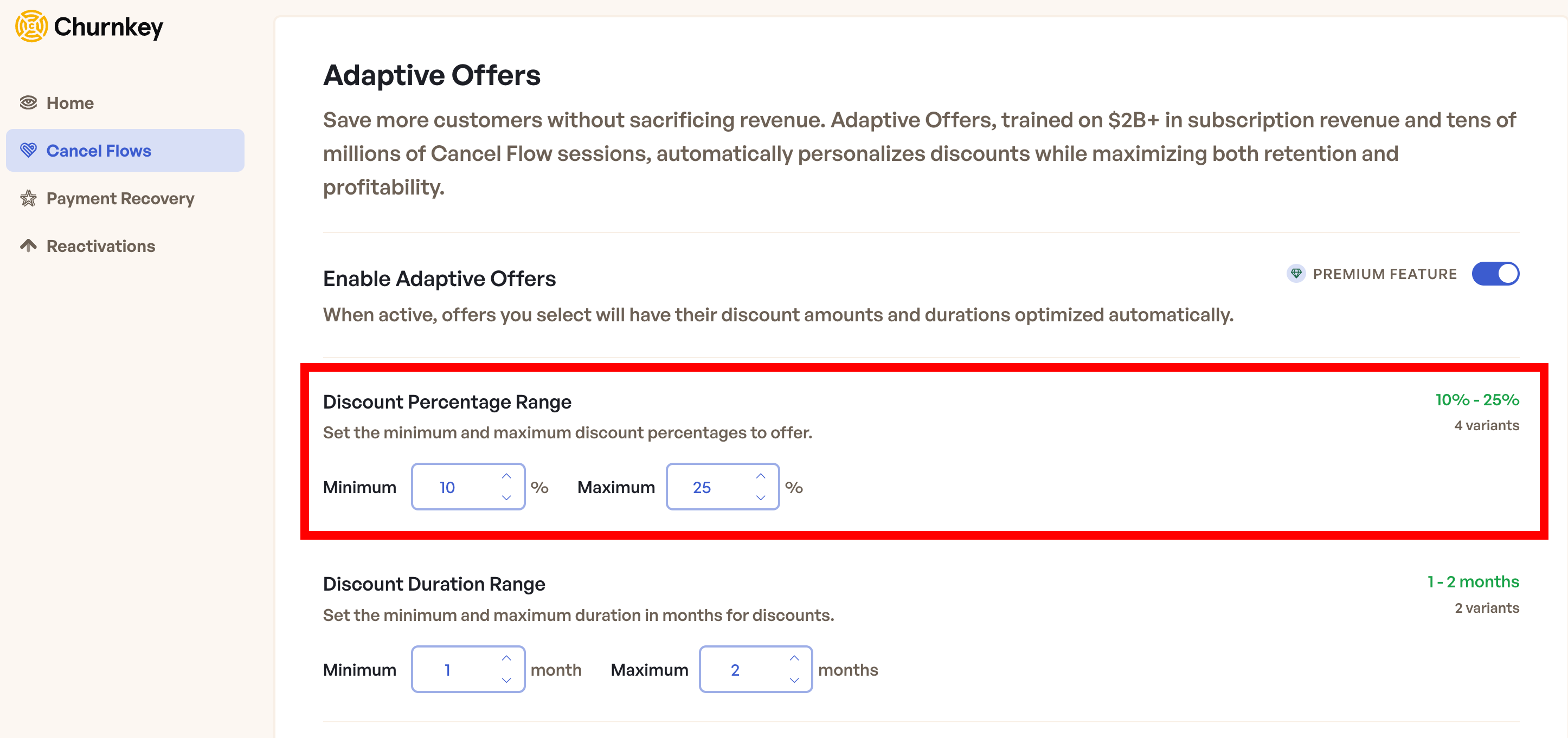
The system automatically creates discount options in 5% increments within your range.
Setting a 20% minimum and 40% maximum gives customers access to 20%, 25%, 30%, 35%, and 40% discounts. The AI will learn which percentage works best for different situations while staying within your comfort zone.
Discount Duration Range
Control how long your discounts should last:
- Minimum Duration: Shortest discount period in months (1-12)
- Maximum Duration: Longest discount period in months (1-12)
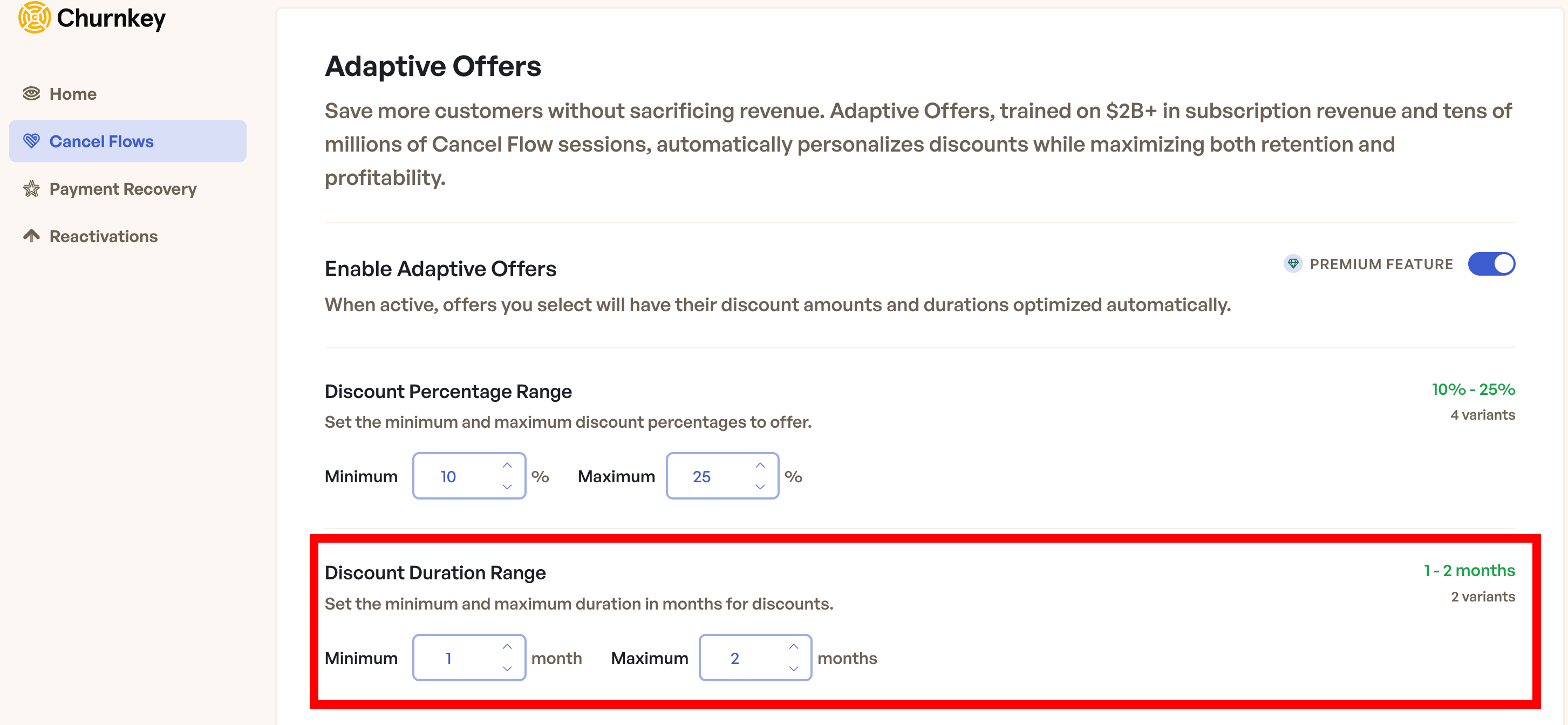
Duration options are generated in 1-month increments within your specified range. A configuration of 1-3 months produces three duration options: 1 month, 2 months, and 3 months.
Advanced Configuration
Annual Customer Segmentation
Annual subscribers typically demonstrate different price sensitivity patterns and represent significantly higher customer lifetime value. This feature enables targeted optimization for customers with 12+ month billing cycles.
Operational Benefits:
- Discount duration automatically aligns with annual billing cycles (12 months)
- Separate percentage ranges accommodate higher-value customer retention strategies
- Enhanced profitability through tailored discount structures for premium customer segments
Configuration Steps:
- Enable Annual Customer Discounts in the advanced settings panel
- Define custom minimum and maximum percentage ranges for annual subscribers
- System automatically applies 12-month duration to match billing cycles
Multi-Month Billing Alignment
This feature ensures discount duration synchronization with existing customer billing intervals for subscribers with 2-11 month billing cycles, creating seamless renewal experiences.
Configuration Steps:
- Enable Multi-Month Customer Discounts in the advanced settings panel
- Set custom percentage ranges for multi-month billing customers
- System automatically matches discount duration to individual customer billing intervals
A 2-Month Implementation Strategy
Phase 1: Initial Configuration (Week 1)
Step 1: Establish Conservative Boundaries
Begin with narrower discount ranges to minimize risk while gathering initial performance data. Configure percentage ranges that maintain healthy profit margins and align with your existing retention budget.
Step 2: Validate Technical Integration
Ensure your Cancel Flow blueprint includes discount offers and verify Adaptive Offers is properly enabled. Confirm automatic coupon creation is functioning correctly in your payment provider.
Phase 2: Data Collection Period (Weeks 2-3)
Step 3: Monitor Initial Performance
The system initiates comprehensive data collection across all configured discount combinations. During this phase, discount selection may appear random as the AI builds its foundational understanding of customer response patterns.
Step 4: Avoid Premature Adjustments
Resist the temptation to modify configuration settings during the initial learning period. Premature changes can disrupt the optimization algorithm and extend the learning timeline.
Phase 3: Optimization Emergence (Weeks 4-8)
Step 5: Observe Pattern Development
The AI begins favoring higher-performing discount combinations while maintaining exploration of underutilized options. Performance patterns become increasingly evident as statistical significance develops.
Step 6: Document Performance Trends
Track key metrics including save rates, revenue impact, and discount utilization patterns. Focus on overall trend analysis rather than daily fluctuations.
Phase 4: Ongoing Optimization (Months 2+)
Step 7: Implement Monthly Reviews
Establish regular performance assessments to evaluate optimization effectiveness and identify opportunities for range adjustments based on business requirements or market changes.
Step 8: Strategic Range Expansion
Based on proven performance data, consider expanding discount ranges to capture additional optimization opportunities while maintaining profitability thresholds.
Frequently Asked Questions
What are the minimum traffic requirements for effective optimization?
Our models are constantly improving and adapting - what works best in winter may not be best in summer, so the AI continuously adjusts to seasonal patterns and changing customer behavior. You'll typically see initial optimization within a week (after at least 20 sessions) with the model becoming increasingly effective over 4-6 weeks as it learns your unique retention patterns.
What is the expected timeline for measurable results?
Initial performance improvements typically manifest within 2-3 weeks of implementation, with substantial optimization occurring by 6-8 weeks. Timeline variation depends on traffic volume and customer diversity.
How does configuration modification affect ongoing optimization?
Discount range adjustments can be implemented at any time. However, as a good practice, we recommend changes to be done at least after a 2-4 week stabilization period.
What happens if a customer sees the discount offer multiple times?
Offer consistency is designed to maintain customer experience integrity and maximize conversion effectiveness. Once the system identifies optimal discount parameters for specific customer profiles, it maintains consistent presentation to ensure reliable and trustworthy interactions.