Trial Extension
What Trial Extensions Do for Your Business
Trial Extension offers provide customers with additional time to experience your product's value before making a final cancellation decision. This retention mechanism is particularly powerful for businesses offering more complex products or services that require more time to be carefully evaluated before a purchase decision.
Unlike discount offers that reduce revenue, trial extensions preserve your full pricing while providing additional time for customers to experience value. This approach maintains pricing integrity while addressing the most common reason for trial cancellations: customers feeling they haven't had enough time to fully evaluate the product.
Customers who extend their trials convert to paid subscriptions at higher rates compared to those who cancel immediately, creating a powerful retention mechanism that doesn't compromise your revenue model.
How Trial Extensions Work
The trial extension process involves three main components working together to provide additional evaluation time:
1. Customer Interaction Flow
When a trial customer attempts to cancel their subscription, the cancel flow presents a trial extension offer based on your configuration settings. The customer can accept the extension to continue their trial for the specified additional period, or decline the offer to proceed with the normal cancellation process.
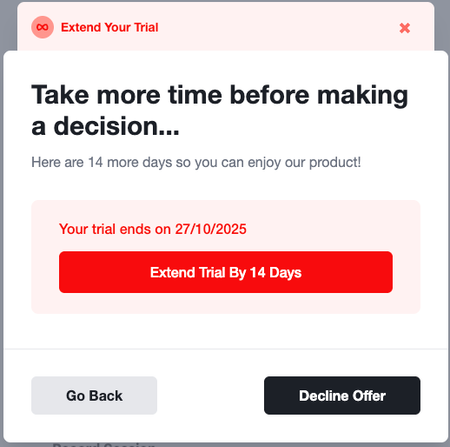
2. Trial Period Extension
Once a customer accepts a trial extension offer, Churnkey immediately extends the trial period through your payment provider's API. The customer's original trial end date is updated to reflect the additional time, and they receive immediate confirmation of their extended trial with clear details about the new trial end date.
3. Analytics and Tracking
The system automatically tracks comprehensive metrics such as Trial Extension Acceptance Rate and Boosted Revenue after Trial Extension. This data allows you to monitor offer performance and optimize your trial strategy based on your customers' behavior.
Setting Up Your First Trial Extension Offer (5 Minutes)
A straightforward approach to get started is offering a 14-day extension. Based on customer behavior patterns, 14 days provides sufficient time for customers to experience value while maintaining urgency around the trial process.
Step 1: Add Trial Extension Offer to Your Cancel Flow
Navigate to Cancel Flows > Flows, then edit one of your flows. In the Cancel Flow builder, locate the step where you want to offer your Trial Extension.
While editing, in the Cancel Flow section, select Trial Extension from the dropdown menu below Choose Offer Type. Trial extensions can be added as:
- Initial Offer
- Final Offer
Trial extensions can also be tied to specific Cancellation Survey answers through the Offers section.
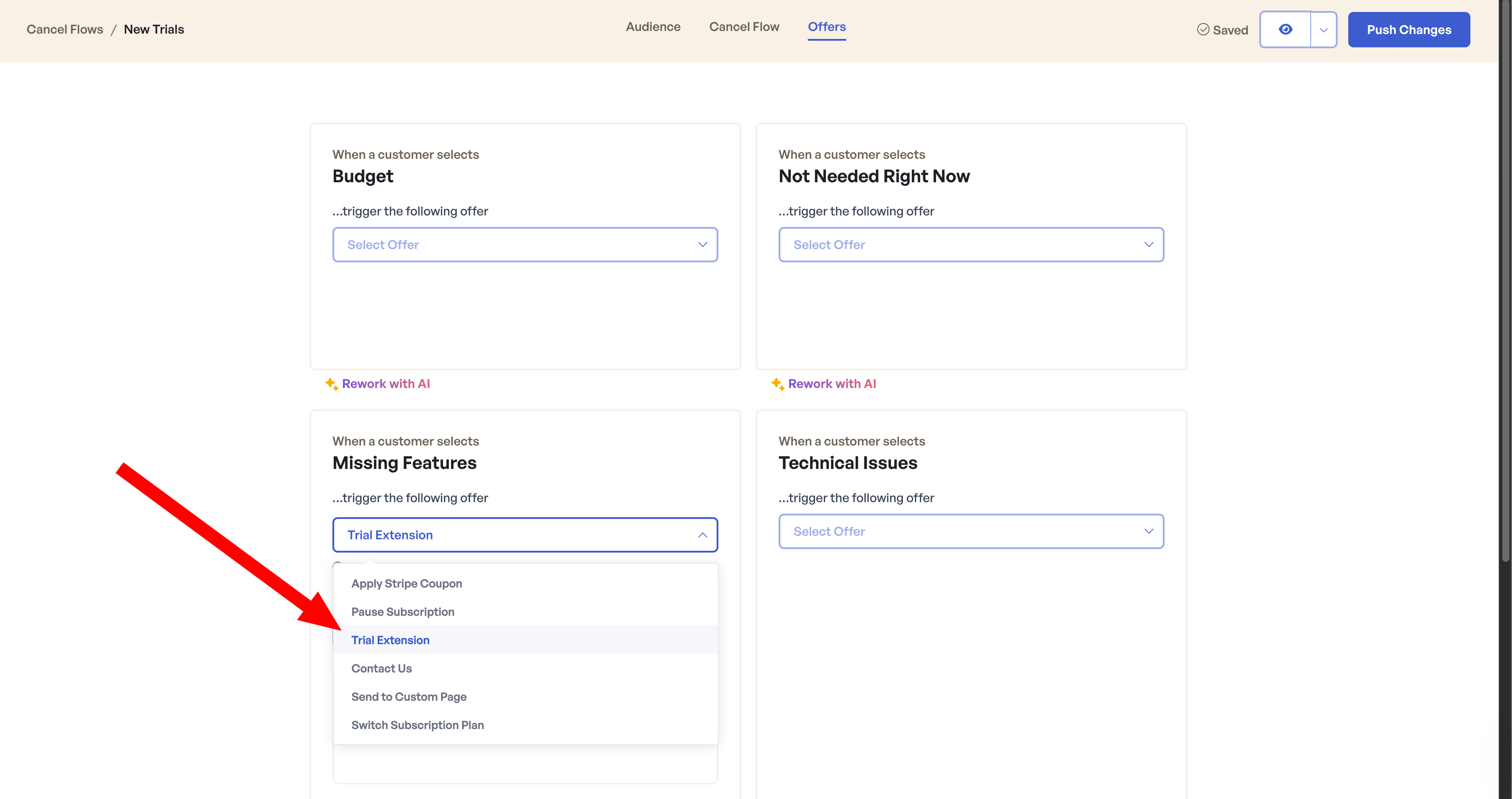
Once you've selected the Trial Extension Offer step, you'll see configuration options appear where you can specify the number of days to extend the trial period.
Step 2: Configure Your Extension Duration
Configure the trial extension duration to determine how much additional time customers receive to evaluate your product. Here are recommended starting settings that work well for most businesses:
Extension Duration: Set to 14 days. This timeframe provides sufficient time for customers to implement and experience your product's value while maintaining appropriate urgency around the evaluation process.
Why 14 days works well:
- Gives customers adequate time to overcome implementation challenges
- Allows for proper feature exploration and value realization
- Maintains evaluation urgency without being too restrictive
- Aligns with typical customer onboarding and adoption timelines
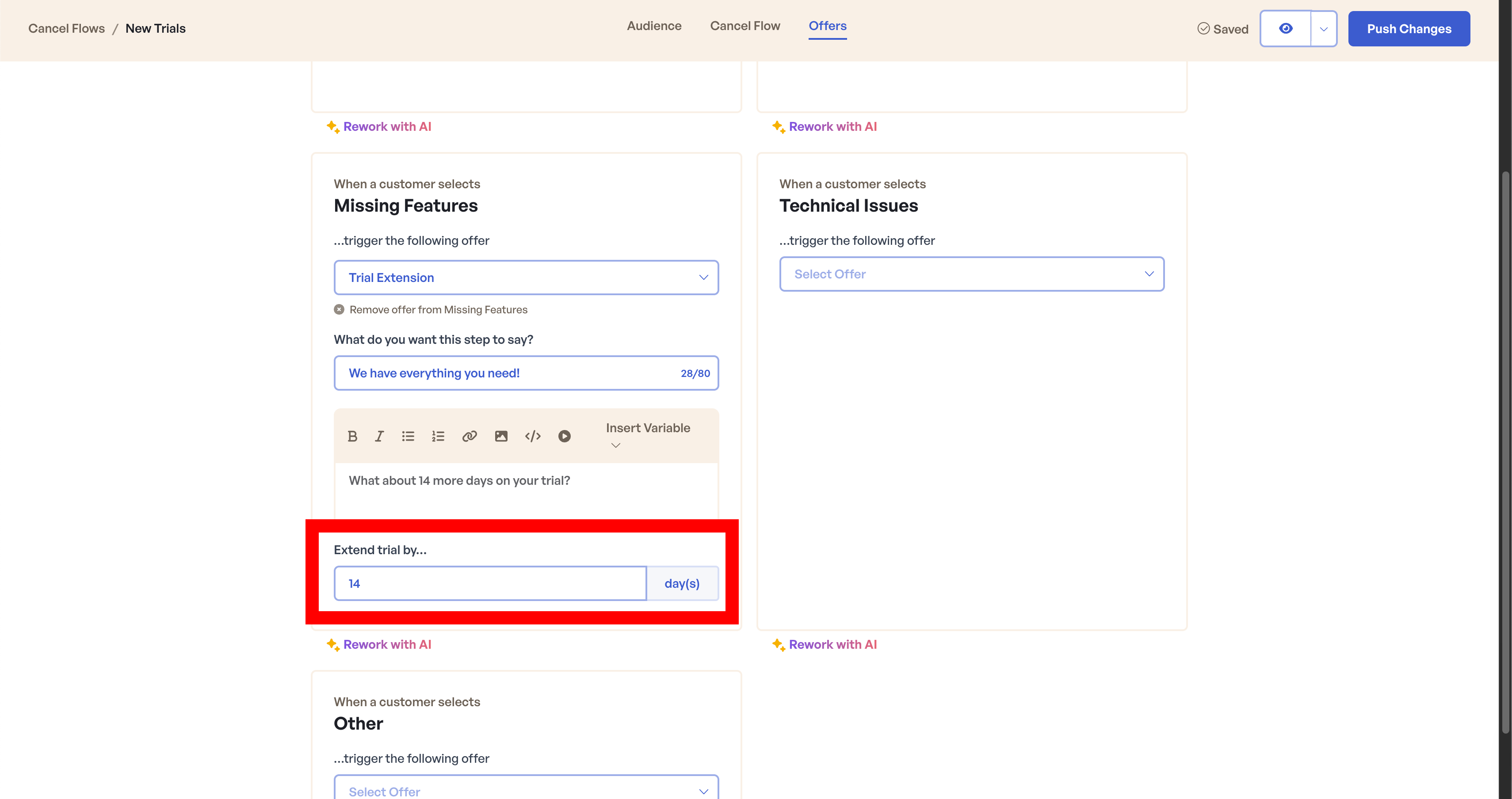
Step 3: Customize Your Offer Presentation
The way you present your trial extension offer directly impacts acceptance rates. Configure the presentation elements that customers will see during their cancellation attempt.
Header Text: Create compelling header text that emphasizes the additional evaluation opportunity. Example: "Get 14 more days to explore everything we offer." This immediately communicates the benefit (additional time) and the opportunity (complete evaluation).
Description: Provide clear context about the extension terms and what customers can accomplish during the additional time. Example: "Continue your trial for 14 more days with full access to all features—no payment required until new trial end date." This helps customers understand exactly what they're receiving and reduces uncertainty about billing.
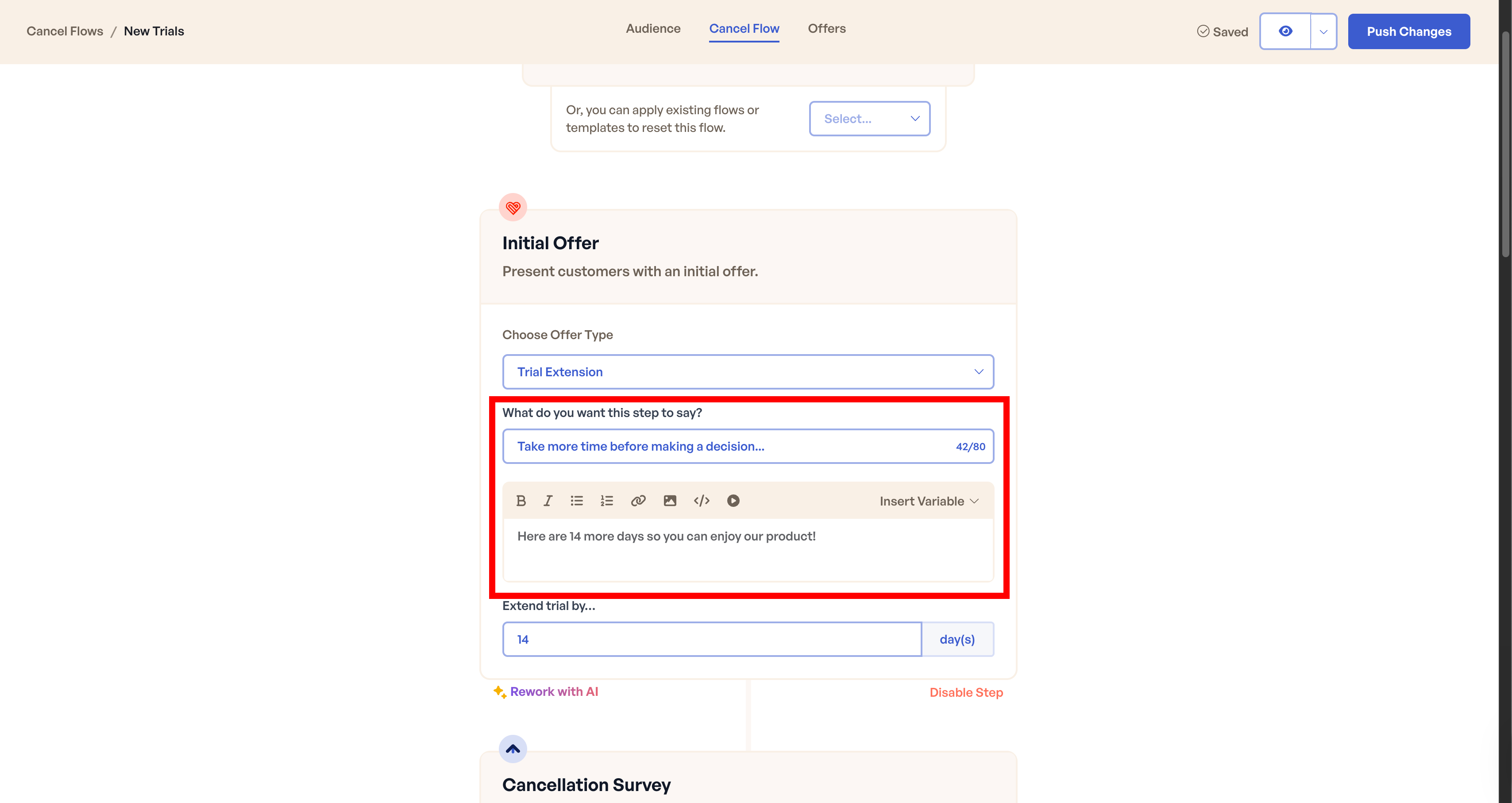
Step 4: Test Your Configuration
Before customers see your trial extension offer, test it using two different approaches depending on what you want to validate.
Testing Approach 1: Visual Preview (Look and Feel)
Use the Preview button in the top right corner of the Cancel Flow builder to see exactly how your trial extension offer will appear to customers. This preview mode shows the complete customer experience including your header text, description, extension duration, and button styling.
What this tests:
- Visual presentation and messaging
- Overall flow and user experience
- Extension duration display
Use this when: You want to review and refine the customer-facing presentation before testing functionality.
Testing Approach 2: Test Mode (Trial Extension Application)
Use Test Mode to validate that Churnkey can correctly extend trial periods for actual subscriptions in your payment provider's test environment. Enable Test Mode in your Cancel Flow settings and initiate a cancellation flow with a test customer who has an active trial.
What this tests:
- Integration with your payment provider
- Trial extension functionality
- Customer data refresh after extension
- Session completion and tracking
Critical validation steps:
- Verify the trial extension applies correctly in your payment provider's test dashboard
- Confirm that Churnkey displays appropriate success/confirmation messaging
- Check that the session is properly tracked in your analytics
- Validate that customer data reflects the new trial end date
Use this when: You want to ensure the technical integration works correctly before going live with real customers.
Step 5: Anti-Abuse Protection
Trial extensions are limited to one per customer in live mode to prevent abuse while ensuring genuine customers receive the additional evaluation time they need.
How the limit works:
When a customer accepts a trial extension, Churnkey keeps track of it internally. If the same customer attempts to cancel again during the extended trial period, the trial extension offer will not appear. This prevents customers from repeatedly extending trials to avoid payment while still allowing legitimate users who need more time to fully evaluate your product.
Example scenario:
- Customer [email protected] (Stripe ID: cus_123) starts a 14-day trial
- After 10 days, they attempt to cancel and see the trial extension offer
- They accept the 14-day extension, extending their trial by 14 additional days
- If they attempt to cancel again during the extended trial period, the trial extension offer will not appear
- Instead, they'll see other configured offers (discounts, pause options) or proceed directly to cancellation
Test mode behavior:
When testing your trial extension configuration in test mode, you can accept trial extensions multiple times for the same customer. This allows you to thoroughly test your configuration without the one-extension limit interfering with your testing process. In test mode, this behavior can be changed by using report: true while triggering the Cancel Flow.
Once you switch to live mode, the one-extension limit automatically applies to protect against abuse in your production environment.
Understanding Your Results
Once your trial extensions are live, monitor these key metrics to understand performance and identify optimization opportunities.
Key Metrics to Track
Your trial extension metrics tell you whether the feature is working and where to focus optimization efforts. Monitor these metrics to understand performance and identify improvement opportunities.
Extension Acceptance Rate: The percentage of trial customers who see your extension offer and choose to accept it. This reveals how compelling your offer presentation is and whether the extension duration aligns with customer needs. Low acceptance rates suggest messaging problems or insufficient extension duration, while high acceptance rates indicate the offer resonates with customers attempting to cancel.
Trial-to-Paid Conversion Rate: The conversion rate for customers who accepted trial extensions compared to those who canceled without extending. This metric demonstrates the actual retention value of trial extensions beyond just delaying cancellation. Focus on this as your primary success metric—acceptance without conversion means the feature isn't driving real business impact.
Extended Trial Engagement: How actively customers use your product during the extended trial period compared to their original trial period. Track key engagement metrics like feature usage, login frequency, and time spent in-product. Higher engagement during extensions strongly correlates with conversion likelihood and helps identify customers who genuinely benefit from additional evaluation time.
Extended Trial Utilization: The percentage of extended trial customers who remain active throughout the additional period versus those who abandon the product despite accepting the extension. Low utilization indicates customers are extending trials without serious evaluation intent, suggesting you need stronger qualification criteria or better onboarding during extensions.
Time to Conversion: Whether extended trial customers convert early, mid-way, or late in their extended period. This data helps optimize extension duration—if most conversions happen in the first week of a 14-day extension, shorter extensions might maintain urgency while reducing non-converting extension time.
Performance benchmarks vary significantly based on your industry, original trial length, product complexity, and customer onboarding effectiveness. A SaaS analytics platform with a 7-day trial will see different metrics than a CRM with a 30-day trial. Rather than comparing against external benchmarks, establish your own performance baselines and track improvement over time.
Common Optimization Scenarios
High acceptance rates but low conversion improvement: Your extension duration might be too short for customers to experience meaningful value. Consider testing longer extension periods to allow for deeper product engagement. Also analyze the most frequently selected Cancellation Survey answers to understand why customers are canceling.
Low acceptance rates but good conversion from extensions: Your offer presentation might not be compelling enough to reach more customers. Test improved messaging that better communicates the value of additional evaluation time.
Good acceptance rates but low engagement during extension: Focus on customer success during the extended trial period. Consider triggered email campaigns or in-app guidance to help customers maximize their additional trial time.
Optimizing Your Trial Extension Strategy Over Time
Start with a simple approach, gather data, and optimize based on real customer behavior patterns.
Month 1: Establish Baseline Performance
Recommended Initial Settings:
- Extension Duration: 14 days
- Focus: Ensure technical setup works correctly and gather baseline data
What to monitor:
- Initial acceptance rates to establish your baseline
- Technical functionality (trial extension application, analytics tracking)
- Customer engagement patterns during extended trials
Success criteria:
- Trial extensions display correctly to trial customers
- Extensions apply successfully in your payment provider
- Analytics accurately track acceptance/decline rates and conversion outcomes
Months 2-3: Optimize Duration and Messaging
Testing approach:
- A/B test extension durations: 7 days vs 14 days vs 21 days to find your optimal timeframe
- Test presentation variations: benefit-focused vs urgency-focused messaging
- Experiment with positioning in your cancellation flow
Optimization areas:
- Extension duration: Find the sweet spot between sufficient evaluation time and conversion urgency
- Header text: Test value-focused vs time-focused messaging
- Description: Experiment with feature emphasis vs evaluation guidance
- Timing: Try different positions in your cancellation flow
Expected improvements:
- Acceptance rates should improve with better messaging and optimal duration
- Conversion rates should become more predictable based on your customer behavior
- Customer engagement patterns during extensions become clearer
Months 4-6: Implement Advanced Features
Enable sophisticated features:
- Customer segmentation: Different extension durations for different trial types or customer segments
- Advanced testing: Run systematic A/B tests across different customer cohorts
Strategic refinements:
- Adjust extension durations based on product complexity or customer onboarding timelines
- Create conditional logic for different trial scenarios
Performance optimization:
- Optimize for trial-to-paid conversion, not just immediate extension acceptance
- Balance conversion effectiveness with trial program integrity
Month 6+: Mature Strategy & Continuous Improvement
Advanced implementations:
- Multiple extension options for different customer needs
- Integration with customer success workflows during extended trials
- Predictive modeling to identify customers most likely to benefit from extensions
Continuous monitoring:
- Monthly performance reviews with product and sales teams
- Quarterly trial strategy assessments including extension impact
- Customer feedback analysis to refine extension positioning
Long-term optimization:
- Extended trial onboarding improvements based on customer behavior
- Product experience optimization during extension periods
- Conversion forecasting incorporating trial extension strategy impact
Payment Provider Support
Trial extensions are supported across major payment providers with specific implementation details:
Stripe: Full support for trial period extensions with immediate trial_end date updates. Extensions apply to all subscription types and billing models.
Chargebee: Complete trial extension support with automatic trial period modification. Works with all subscription plans and billing configurations.
Paddle: Full trial extension functionality with immediate trial period updates. Supports all subscription types and payment methods.
Braintree: Trial extensions are not supported due to platform limitations. Customers using Braintree will not see trial extension offers in their cancellation flows.
Integration Requirements
Active Trial Status: Customers must have an active trial with a future trial end date for extensions to be available.
Valid Subscription State: The customer's subscription must be in a trial state within your payment provider for the extension to apply successfully.
Common Scenarios & Solutions
Use these troubleshooting guides to address typical trial extension challenges and optimize performance.
1. "My trial customers don't see extension offers"
Customer not on active trial
- Verify that the customer has an active trial subscription with a future end date
- Check that the customer hasn't already converted to a paid subscription
- Ensure the customer's trial hasn't already expired
Payment provider configuration
- Verify that your payment provider supports trial extensions (Braintree is not supported)
- Validate that customer subscriptions are properly configured as trials
Flow configuration issues
- Ensure the trial extension offer is configured in your cancel flow
- If using a Segmented Flow, verify the customer matches the configured audience
2. "Extensions apply but customers still cancel"
Extension duration insufficient
- Test longer extension periods to allow for deeper product evaluation
- Consider customer onboarding complexity when setting duration
- Monitor customer engagement during extended trial periods
Frequently Asked Questions
Can customers extend their trial multiple times?
No, customers can only extend their trial once per subscription in live mode. This prevents abuse while providing genuine evaluation opportunity for customers who need additional time.
What happens in test mode?
Test mode allows multiple trial extensions for testing purposes and doesn't enforce the one-extension limit that applies in live mode.
How quickly are trial extensions applied?
Trial extensions are applied immediately through your payment provider's API. Customer trial end dates are updated in real-time, and customers receive immediate confirmation of their extended trial period.
What analytics are available for trial extensions?
Churnkey tracks extension acceptance rates, trial-to-paid conversion performance, customer engagement during extended trials, and overall retention impact in your analytics dashboard.
Can I offer different extension durations to different customers?
Yes, you can implement Segmented Cancel Flows to offer different extension durations based on customer characteristics, subscription type, or other factors.